Digital Technical Planner 2024
Are you looking for a comprehensive and convenient way to stay organized and on top of your technology game? Look no further than our Digital Technical Planner 2024. This innovative planner is packed with hidden gems that will help you navigate the ever-changing landscape of technology.
The digital technical planner is designed to be user-friendly and easy to navigate. With a simple scroll, you can quickly access the information you need. The planner also includes links that will take you to additional tools and resources to help you stay informed and up-to-date. Whether you’re a total tech newbie or an experienced IT professional, this planner has something for everyone.
For those who are new to technology, the planner includes sections dedicated to Apple and Windows shortcuts, making it easy to learn the basics. For those who are already familiar with technology, there are sections dedicated to common network setups and troubleshooting. IT professionals will appreciate the section dedicated to Cisco troubleshooting commands, complete with commands in use and expected outputs.
In addition to being a planner, it also doubles as a journal, allowing you to document your progress and keep track of your learning. You can choose from blank, dotted, lined, narrow lined and boxed layout all included. Also, store your passwords safely and securely in this journal as well.
The file require an APP to be installed on your device first – such as GoodNotes5, Notability, Noteshelf, ZoomNotes or other pdf annotation Apps on iPad & iPad Pro or NOTESHELF and XODO APP on Android & Windows devices (8.0 and up).
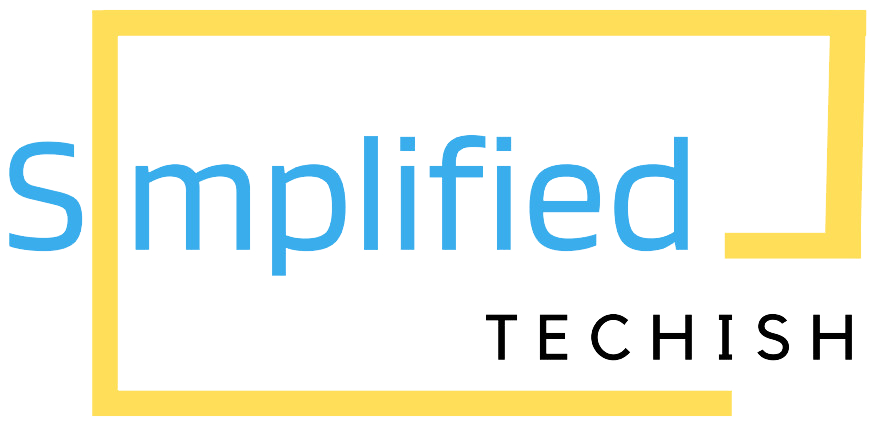








Reviews
There are no reviews yet.